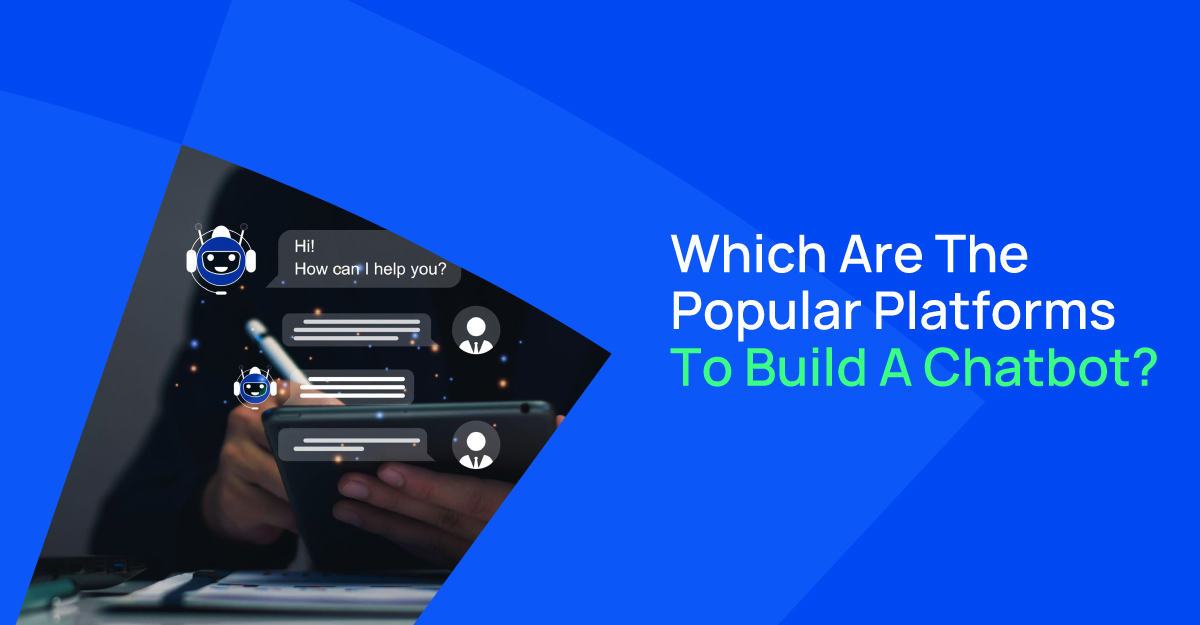The open-source Javascript framework AngularJS, created and maintained by Google, is necessary to create front-end apps. This tool became well-liked among experts due to its extensive support network and modular approach to site building. Several popular websites, like Google, use AngularJS as their backend.
Despite having several built-in optimization tools, speed issues persist with AngularJS. If your infrastructure is not as extensive as Google's, you might need to put certain best practices in place to enhance the performance of your AngularJS application.
How To Optimize AngularJS Performance?
These are some AngularJS experts' suggestions for improving the performance of your AngularJS applications, which can be implemented during the AngularJS web application development process.
Check Digest Cycle:
The digest cycle serves as a gauge for the effectiveness of the AngularJS application while AngularJS web app development. It is a loop that keeps track of variables by looking for changes. The digest cycle must be brief for your application to operate quickly.
Limit Watchers:
Data bindings cause the creation of new $$watches and $$scopes every time they are introduced. The digest cycle lengthens as a result. Because too many $$watches might create slowness, you must restrict their use.
Try to Use One-Time Binding:
You might benefit from one-time binding using an older version of the AngularJS framework. To achieve this, place a double colon (;) before the value. The value will then resolve once and vanish from the list of watchers.
Initiate Digest Cycle Using scope.$evalAsync:
An error can occur if you attempt to start the digest cycle while it is already going manually. When you wish to start the digest cycle, you must use scope.$evalAsync rather than $apply to avoid this problem. Without starting a new cycle, it queues up activities that will be carried out after the present one.
Use Chrome DevTools Profiler and Timeline:
The DevTools Profiler and Timeline tools can assist you in identifying performance bottlenecks and guiding your optimization efforts.
Limit DOM Access:
DOM access can be costly; therefore, keep your DOM trees modest. If at all possible, refrain from modifying the DOM. Do not use inline styles to prevent JavaScript from restarting.
Disable CSS Class and Comment Directives:
A directive can be used as an attribute, element, CSS class, or comment when you create it. Disable CSS class and comment directives if they are not required to improve speed.
Disable Debug Data:
Several tools rely on AngularJS's data about binding and scopes linked to DOM elements. Take, for example, Batarang. As a result, once debugging is complete, you must deactivate the additional data so that it does not slow down your program.
Use Lodash:
Lodash allows you to rebuild the logic of your program swiftly. It will enhance the built-in AngularJS functions and increase the speed of your project. If your online application does not use Lodash, the methods can be rewritten in native JavaScript.
Remove Element Using ng-if Or ng-switch:
Instead of ng-show, you must use ng-if or ng-switch to remove an element from the DOM. ng-show can only turn the CSS display on and off for a single element.
Whenever Possible, Avoid ng-repeat:
The efficiency of an AngularJS web app development can be severely decreased by excessive ng-repeat use. You can thus employ alternatives. For instance, it is preferable to create your directive utilizing the $interpolate provider to render your template against an object before transforming it into a DOM node rather than using ng-repeat to render global navigation.
Use $watchCollection:
By using $watch, you may add two arguments; however, adding a third forces AngularJS to do deep checking, which consumes many resources. As a result, AngularJS developers work around $watchCollection, which acts as a third argument for $watch but only examines the first layer of each object's attributes to avoid slowing down performance
Use $cacheFactory:
Use $cacheFactory, a directive that works like any other memoization mechanism, to save data for subsequent recalculation.
Use console.time:
If you run into problems during debugging, console.time is a great tool for tracking the number of executions and other performance metrics.
Debounce ng-model:
To minimize the digest cycle, use the ng-model directive for debouncing inputs. As an example: ng-model-option=”{debounce:100}” The digest cycle will only run once per 100ms in this case.
Use $filter:
AngularJS executes DOM filters twice on each digest cycle. It detects changes first and then updates values that have changed. The $filter service allows you to preprocess data before sending it to the View, which saves time by skipping the DOM parsing process.
Tight Scoping:
Ensure your variables are securely bound so the JavaScript garbage collector can occasionally free up some RAM.
Pagination or Infinite Scroll:
When every other option fails, you can reduce the number of elements that are cycled over by using pagination or infinite scroll. This functionality is likewise served by AngularJS's ngInfiniteScroll directive.
Make sure you use the finest AngularJS practices from the start. When you begin writing, you must carefully consider how to restrict observers, bindings, and costly directives (such as ng-repeat). For difficulties and assistance getting started, consult the official AngularJS documentation.
Final Thoughts
Each programming language has its dos and don'ts to get the most out of its code. These suggestions will assist developers in improving the performance of their AngularJS apps. The AngularJS optimization stage must be included in your AngularJS web app development process. Increasing the efficiency of your app may allow you to give more content with less code, freeing up resources for other purposes.