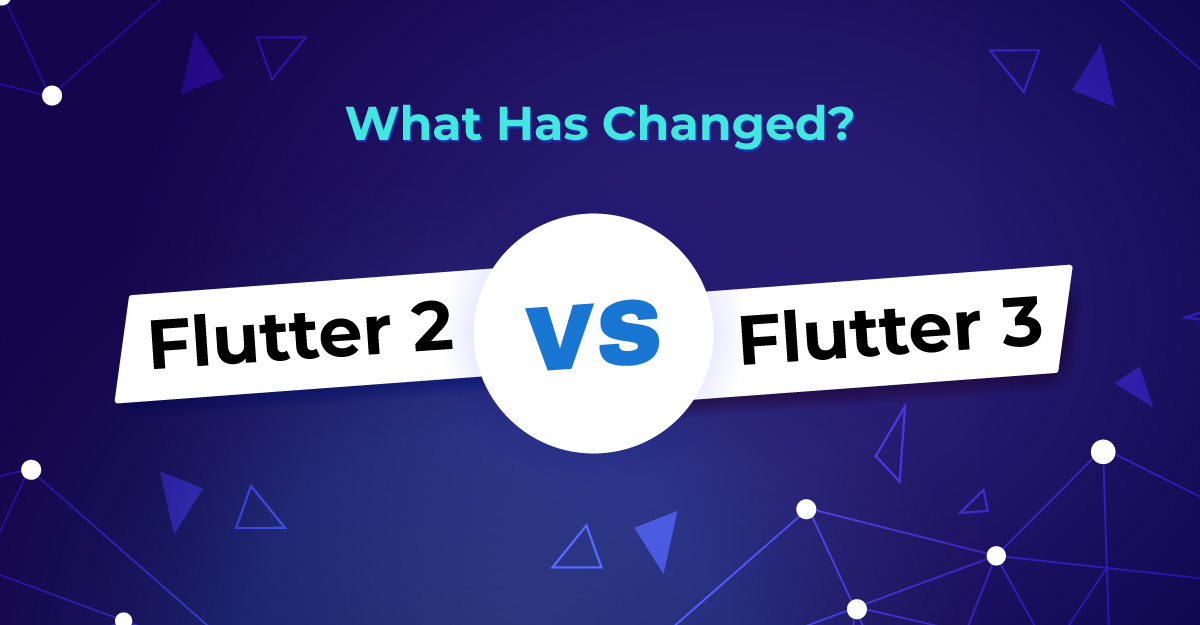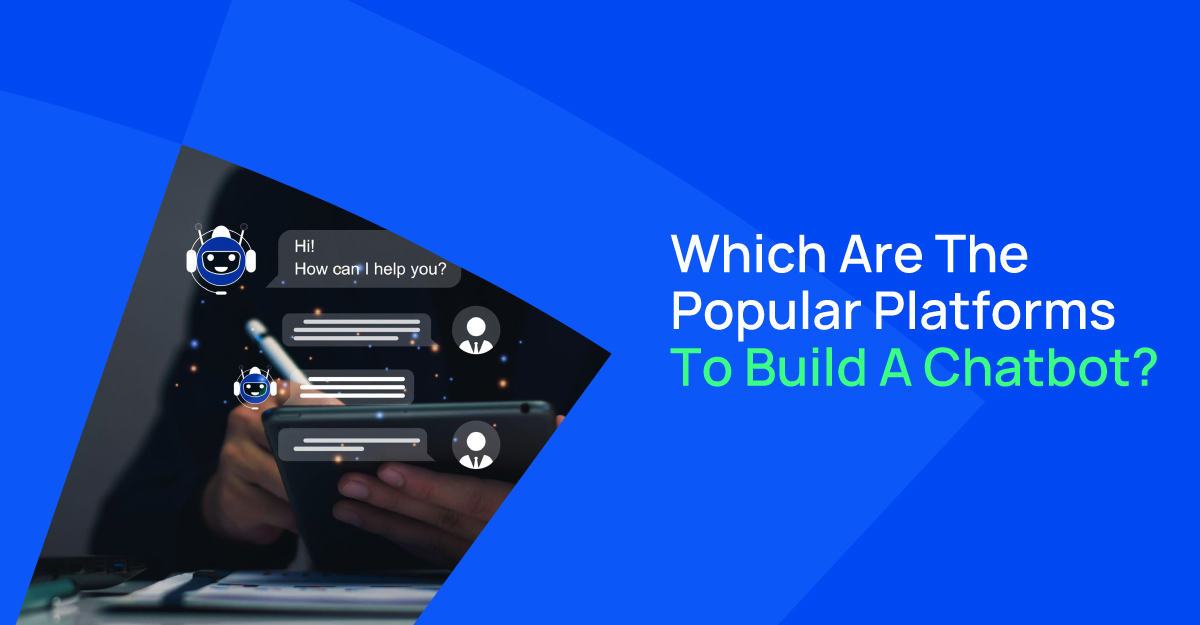All desktop platforms now support Flutter 3, which is live now! We can't wait to reveal what's new in Flutter, including the addition of support for Apple Silicon, the outstanding performance enhancements for web and mobile, and support for macOS and Linux. Let's explore more in the blog!
Introduction: Flutter 3 Is Here!
Google's open-source Flutter framework revolutionized the development of both universal and native apps. With tools like React Native and Xamarin, developers now have additional choices for creating quicker mobile apps that work across many platforms. Dart, Flutter's in-built programming language, is used extensively.
Flutter 3, which was released earlier this year, now supports desktop apps for macOS and Linux as well as native Android, iOS, web, and Windows targets. In addition, UI problems have also been fixed with Flutter 3.
The new version of Flutter has tons of new features that will make the flutter app development process easier and faster.
Flutter 2 Vs Flutter 3
Applications developed with Flutter can run natively on Intel and Apple silicon chips thanks to the introduction of Flutter 3, which supports macOS for Universal Binaries. To provide a deeply integrated top-of-the-line option for flutter application development, Google has partnered with Canonical, the company behind Ubuntu.
To discover all of the main components of Flutter's steady release, we should first explore what's new in Flutter 3.0.
New and Innovative Features in Flutter 3
Great integration with Firebase
For Flutter developers, Firebase is a Backend-As-A-Service that offers hosted backend features like Cloud storage, a real-time database, crash reporting, and more. With Flutter 3.0, the platform's fundamental integration with Firebase is reinforced and given additional power.
Better documentation, tooling, and new widgets like FlutterFire UI, which offers a reusable UI for authorisation, will all be available to developers.
Crashlytics for Firebase
Firebase Crashlytics is now available in Flutter 3. It is a real-time, portable crash reporter that aids in finding critical mistakes. You can collect information about crashes and errors with Crashlytics.
Popular real-time crash reporting tool Crashlytics from Firebase helps developers find, prioritize, and resolve problems. You can benefit from this by utilizing the Flutter Crashlytics plug-in in Flutter 3. It provides several features that aid app developers in ensuring stability.
Cascading Menu and Support for the MacOS System Menu Bar:
By enabling the platform-specific integration Manus, it is possible to manage macOS apps more effectively for improved support, usability, internalization, and accessibility. Such a function, which optimizes operating system consumption, is revolutionary.
The update aims to share the optimum UI and functionality following requirements while also providing adaptability to utilize the operating system. The most current Flutter highlights pay particular attention to platform support beyond rendering pixels.
Suited for Material Design 3
The Flutter 3.0 design team started by considering the developers who had problems switching from the Dart in the past.
Material Design is Google's in-house design language. The Flutter team has provided a flexible cross-stage design framework so you may transform your Flutter application into an excellent, user-friendly product.
Accessible on six platforms
By making Flutter accessible on Android, iOS, Windows, Linux, macOS, and both mobile and desktop browsers, the developers showed that they were considering everyone. All six platforms support a single codebase. Web development is more effective thanks to Flutter 3.0's excellent compatibility with JavaScript.
Since Flutter 3.0 formally supports all six platforms on the stable channel, it is one of the most significant accomplishments in the history of Flutter to date.
Gamer’s Toolkit
With Flutter 3.0, the aim is to create an accessible toolkit for casual game developers. A basic kit of templates and credits for advertisements and cloud services is provided. Flutter 3 thus includes some exciting features for casual game makers.
The game development ecosystem can use hardware-accelerated graphics and the open-source Flame engine to create casual game apps. For game creators interested in it, Flutter 3 also offers guidelines and tutorials.
Flutter Mobile Updates
Android and iOS have substantially improved with Flutter 3 since they have been the leading platforms.
- Foldable support for phones: What's happening with the support for foldable phones in Flutter 3? The brand-new Flutter release includes foldable phones. You can create dynamic and captivating user interfaces on foldable devices using new widgets and highlights. With Microsoft, this component is being prepared as a team.
- Variable Refresh Rate Support for iOS: Support for variable refresh rates on iOS devices, including iPad Pro and iPhone 13 Pro Flutter 3.0 versions, supports variable refresh rates on iOS devices. Previously only possible at refresh rates of 60 Hz, rendering is now possible at refresh rates of up to 120 Hz. Users can now enjoy fluid scrolling while enjoying quick animations.
Flutter Web Updates
- Image Encoding: New APIs for decoding images from the main thread without sync are included in Flutter version 3. The built-in image code of the browser is used for this. Be aware that this feature speeds up image decoding, ensures the main thread never stalls, and removes old garbage.
- Website Lifecycle: You have the benefit of being able to manage the process of bootstrapping your app with the new web app lifecycle API for Flutter apps. You can now benefit from desktop support for your application.
Performance Upgrades in Flutter 3
Flutter 3 offers the most outstanding performance and functional improvements. As a result of numerous merge requests, Flutter now performs far better than its previous iteration, making it a suitable preference while providing flutter app development services. This most recent version has several enhancements, including:
Flutter 3.0 is now completely native to Apple's M1 processor, resulting in quicker speed and excellent compilation.
The Flutter developer team has elevated the performance improvement of Flutter to a new level. Most importantly, the execution of the mistiness movement has been enhanced for simple case scenarios.
For instance, the saveLayer method is often ignored, and Opacity is called instead when an Opacity widget has just one rendering primitive.
Given the expense of the drawing operations it comprises, the Flutter 3 delivery offers a component that estimates and anticipates the complexity of the providing picture. This is used to address decreased memory usage without causing a relapse in the performance of Flutter applications.
Look no further if you want to use Flutter 3.0's incredible features to create a brand-new mobile application with flutter mobile app development.
Conclusion
Perhaps you now have a clearer understanding of Flutter 3.0's best qualities. Flutter 3 shifts from mobile-centric to multiplatform, supports desktop programmes for Linux and macOS, improves integration, boosts performance and efficiency, and works with Apple Silicon.
Businesses of all shapes and sizes continue to gain from Flutter's ground-breaking platform. It provides stability across six platforms and keeps working to boost performance. Now might be a good time for developers or aflutter development company who need to construct multi platform apps to think about Flutter.