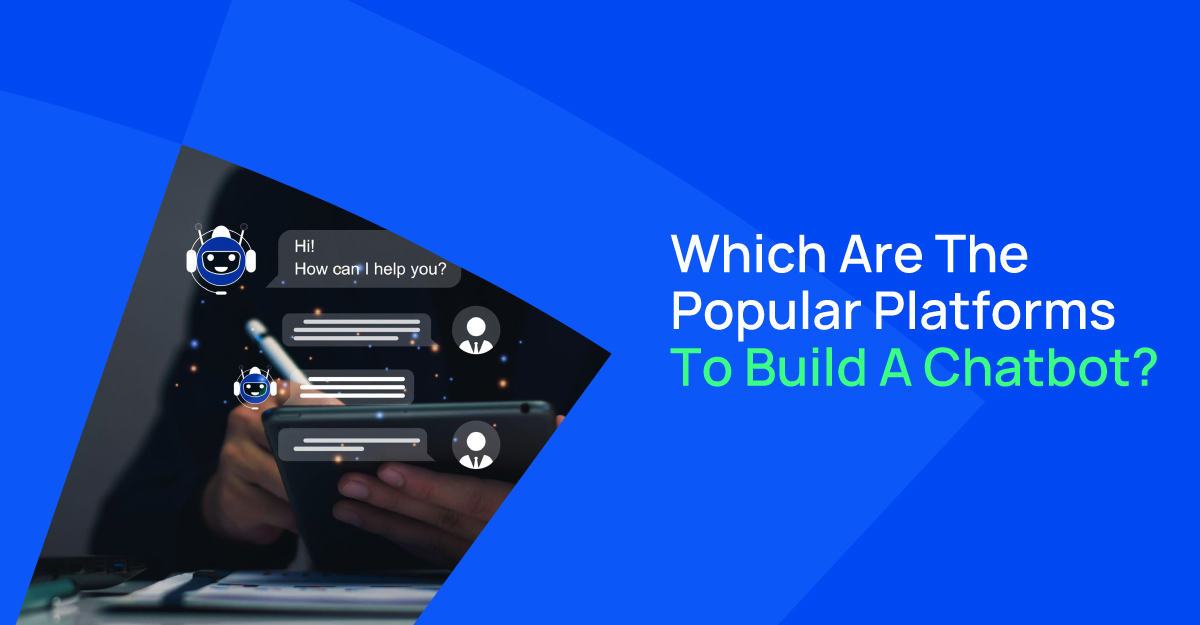Are you worried as a startup about developing a high-performing mobile app that will help you launch your brand quickly? Do you want your app to play an essential part in assisting your company in surviving the assault of competition?
To do so, you'll need a brilliant app concept and an initially compelling design, a seamless customer experience across all platforms, a robust tech stack driving your app, a flexible development approach, and a shorter time to market. Most app initiatives strive for all of these things, as well as a minimal development cost. Thankfully, we have Flutter mobile app development, a cross-platform development framework that can handle all of these requirements.
Single Codebase for Any OS
Flutter is a platform with a single codebase. Flutter-based applications are compatible with both Android and iOS platforms. It saves time for entrepreneurs who want to get their business off the ground faster. You only need to write one line of code, and the programme will work on every platform.
Flutter is a very flexible option in many nations with a thriving startup industry. Because of its code reusability across many platforms, the Flutter app development company in India may respond to an expanding set of local business app projects.
Flutter Stability
Flutter provides rapid added value via improvements developed and put out concurrently for all platforms, thanks to quicker development across platforms.
Another factor that influences stability is edition compliance. Flutter's API and development techniques do not alter as the toolkit grows. The code that was developed 2 years ago could be repurposed in new apps.
Low-Cost App Development
The cost of building a native mobile app is now approximately $30,000 in the current mobile app development industry. Lowering app development expenses is usually a top objective for both startups and major corporations. In this case, Flutter can be quite useful. It allows you to create apps for numerous platforms for a fraction of the cost of native apps.
Operating with a single codebase rather than two reduces total project costs, which is why cost-efficiency is one of Flutter's most enticing aspects. The technology enables considerable savings by streamlining production and decreasing app delivery time, improving the app's financial return.
It's one thing to have a lower ongoing development, a faster project completion, and a lower resource requirement. But don't overlook that Flutter is open and accessible, so it'll save you much more money on your mobile app project than proprietary, licenced technologies.
Smooth Development Cycle – Rapid Results
Many aspects in the Flutter app development toolkit make the development process easier for engineers; however, depending on your expertise with Flutter-based applications, I'd highlight the following:
- Business Logic Components (BLoC)
- Code architecture
- DartPub
Business Logic Components is a Flutter design that is more akin to famous smartphone solutions like MVP and MVVM. It decouples the display layer from the business logic constraints. This is a straightforward implementation of Flutter's expressive style, which stresses UI = f. (state).
BLoC is a location where user interaction events are stored. When business rules are applied to a particular event, BLoC reacts with a specified state, which is then passed back to the UI. When the monitor data opens a frame state, it restores its view to match the requirements of the new state.
The architecture you choose while developing a Flutter project is critical. Because we're working with a descriptive programming paradigm that isn't widely utilized.
The speed and reactivity of nested objects in Flutter programming are unaffected. It's because while analyzing the layout, there are no recursion calls. For example, if the native app contains a large number of widgets, the app's speed would most likely suffer. However, with Flutter, you may implement any level of UI/UX design, as well as stylization and a large number of widgets.
Because Flutter app development company makes use of the Dart computer language, software companies frequently use the DartPub as a management console because it has a large number of usable modules and frameworks. When selecting a plugin, consider not just its popularity but also the health and upkeep of the code.
It's useful for creating bespoke features. It's less vital to pick plugins based on their popularity than it is to ensure that the code is maintained and reviewed frequently. The plugin may not be well-known, but it is feasible to pick it based on the code's wellness if you have certain unique software characteristics.
Debugging Apps with Hot reload
The "hot reload" feature allows developers to insert source code changes straight into a current programme, allowing them to be viewed right away without having to restart or lose state. The functionality is quite beneficial since it avoids the time-consuming compilation procedure, which is especially inconvenient when developers need to make minor modifications.
Developers may review the effect of their coding changes immediately and virtually in real-time with the Flutter hot reload functionality. It eliminates the need for developers to recompile the code, resulting in speedier app development.
It might seem like a game-changer for programmers to not have to wait for the software to generate for hours and hours just to realise that you forgot to include a semicolon while changing the colour of a button. According to a Flutter app development company, this capacity has had a significant influence on their work.
Flutter Community Support
The Flutter community is growing each day, with more programmers working and expressing their thoughts on the platform. The Flutter interface supports developer additions. If you've any concerns or queries, you may post them on social networks or ask them in a community.
Flutter is now supported by several IDEs. Android Studio, VS Code, and IntelliJ may all be used to create Flutter apps. VS Code is a lightweight editor that runs quickly.
Flexible Customization of Flutter-Based Apps
- UI kit for every need
- Pixel perfect match
Flutter, according to Google, allows for the construction of "flexible and expressive UI," and it certainly succeeds on that claim. Developers can create attractive user interfaces thanks to a large number of reusable, configurable widgets. Furthermore, Flutter's native features provide for a smooth customer experience and leading software speed.
Google provides a rich UI widget library. It includes Material, Cupertino, and Foundation-specific widgets that are handy when creating custom themes.
The UI adapts to version changes. It is because the basic Flutter kit contains a large enough set of components to develop an app without relying on third-party libraries. Any UI element may be modified at any moment, which is particularly handy for building proof-of-concept solutions.
Features will look precisely how they do in a simulator after they've been built. Flutter is built with the Skia rendering engine, which is compatible with iOS, Android, macOS, Windows, and Ubuntu. It implies that the software will appear the same across all platforms.
Flutter does not use the native platform's UI elements. Instead, it uses its own sophisticated graphics engine for UI creation. This guarantees that the UI operates smoothly across all target platforms. On the other side, because there is less reliance on each individual platform, UI testing becomes easier.
Flutter eliminates the need for an OEM widget and native code by dealing closely with the GPU canvas, providing a pixel-perfect match between the intended and displayed UI. The app will seem as the designer and customer planned, but in the manner that the platform permits.
Flutter App Development for Web
Flutter's web support enables you to create complex independent online apps, as well as visually highly interactive information for a wide range of devices. It provides a browser-based delivery strategy for current Flutter mobile applications.
Flutter Web generates web services in the same manner as it produces android/iOS apps, i.e., when you want to publish, it converts your application to native code (HTML, CSS, JS). Remember that Flutter Web develops single-page web applications! You can have several pages, but there'll only be one HTML file when the Flutter architecture transforms the web app to the native language.
Flutter is best suited for web apps in three scenarios:
- Since you have virtually 100% code sharing when migrating certain mobile apps to the web.
- When you're working with non-standard web interfaces.
- When a large amount of functionality for sophisticated corporate solutions must be created in a short amount of time.
Flutter has a lot of tools for making online apps, but its web support is still in its initial stages.
Flutter comes with a large number of widgets for creating user interfaces. The widgets are recyclable and configurable, making them ideal for future growth. Material Design and Cupertino are two sets of widgets included with Flutter.
The whole UI design idea of Flutter focuses on widgets, which come in two designs that comply with Android and iOS design rules out of the box. Widgets are the aesthetic, layout, and structural elements of the user interface, such as buttons, fonts, colours, menus, forms, and so on. They may be combined and altered to create more complicated components.
Flutter, with its excellent tooling, offers the best solutions for cross-platform applications. This provides developers with a plethora of creative choices for creating slick-looking programmes.